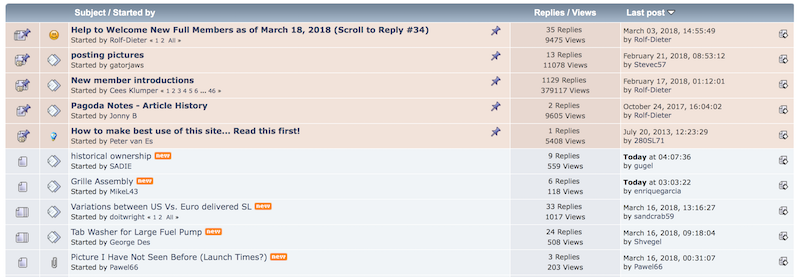A question by Tom (Sandcrab59) reminded me that many of you are probably not aware of one of the most useful functions of the forum. And because of that, some of you may have difficulty finding posts again once you have read them. This is common when you use the “
Show unread posts since last visit” function. Because every time you have read a post, it will disappear from this list.
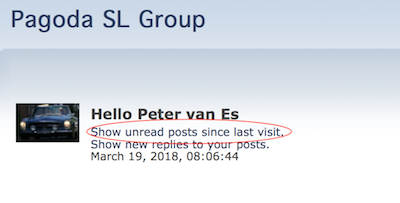
However, there is a setting that may help you with this. You can set you preferences and change the order of the messages, such that the
new ones are always at the top of a page, rather than at the bottom. Makes it much easier to read new submissions. You set that as follows:
Profile /
Modify Profile /
Look and Layout … and then click:
Show most recents posts at the top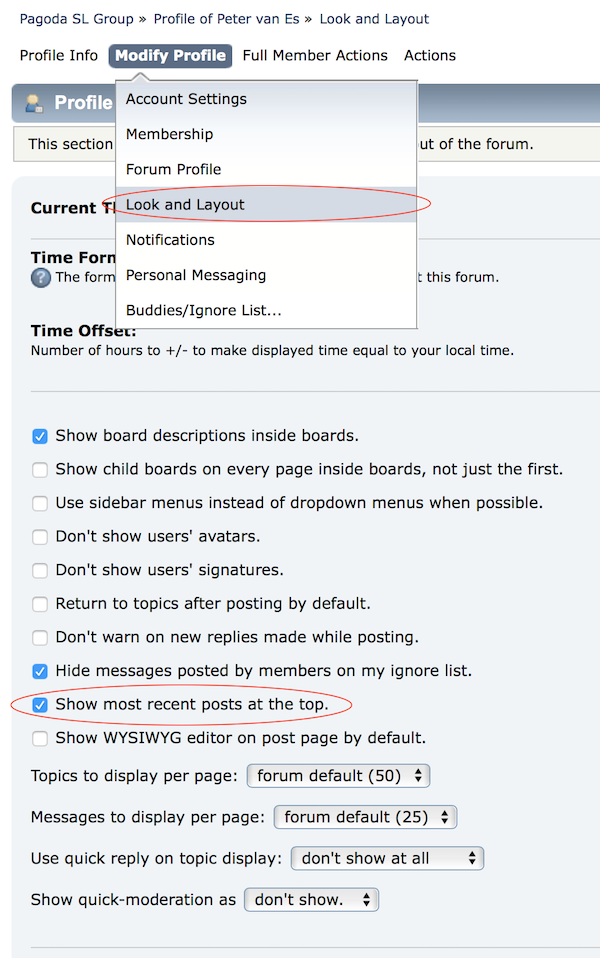
Then use the “
Show unread posts since last visit” function as per usual. All new posts appear at the
top of the list, so you do not need to scroll down to the last page.
If you now want to read a post again, just use the regular access function. Instead of using “Show unread posts since last visit”, you just click on the forum name (e.g. General Discussion). If you have set “Show most recent posts at the top” it is easy to find the topics that are recent.

You'll end up seeing this...